When it comes to buying a new digital camera, people often rush to the store and buy the first one that catches their attention, which is a mistake. They bring the camera home, open it, and discover it can’t perform the way they want it to. When purchasing a digital camera, it is vital you conduct research to determine which features you need. Otherwise, you will likely waste your money on a camera that does not perform adequately. You must first decide the intended use of the camera and find one that meets the requirements; this ensures you get the camera you need.
Megapixels
When buying a digital camera, the first thing people tend to ask about is how many megapixels does it pack ? while that’s an important parameter, one should remember that higher megapixels does not always convert to better picture quality. Sure higher the megapixels higher the image resolution but the lens quality is vital for better images. So the question you need to ask is what is the lens type and how many megapixels at the same time and do a quick research on the lens type, its low light performance, aperture etc before you can decide. However, megapixels also mean a lot, if your camera does not have enough megapixels, it will affect the image quality and limit your ability to print out large photos. Any camera you buy should have at least five megapixels. While you might not intend to print out large photos, the option is there if you need it. We can compare this analogy to an engine’s displacement. While there is “no replacement for displacement (here megapixels)” higher displacement does not mean more power, and this is widely known as a 1.6L engine could have double the power output of that of a 2.0L as its also about the tech beside displacement that makes an engine. So choose wisely, don’t just ask the displacement, also ask about the BHP, Torque and turbo (low light performance, aperture and quality of the lens).
Zoom Type
You must avoid the mistake of confusing optical and digital zoom. If you make the wrong choice, it can severely limit the quality of your pictures. In most cases, digital zoom is worthless because it only increases the size of the image already taken, thus reducing the image quality as you zoom in. However, optical zoom uses lens magnification to enhance image size, which does not reduce quality. If you don’t intend to take images from a distance, you might not feel the need for optical zoom, but it’s better to have it in case you change your mind.
Memory Card
All modern cameras support memory cards but you need to check if they support fast memory cards and if they support enough size. Not choosing the proper memory card can result in the inability to take more than a few pictures which could get frustrating. Quality, high-resolution images take up more memory than most people realize so buy the sufficient size. For most people 32 to 64 GB is plenty, and memory cards are easy to replace if you decide you need additional storage. But unless you are a professional photographer, you wouldn’t want high-speed & large sized memory cards (Read class 10 and above).
Grip
Operating System, touch screen, Social Sharing features etc
While most operating systems can receive images from most cameras, they are not always compatible with the software or camera drivers, which make transferring and editing images easier. Picking the wrong camera for the wrong system will limit your ability to modify images. . Therefore, you need to know which operating system you have and ensure the camera you buy is compatible. Most digital cameras list their requirements and operating system compatibilities on the back of the box. You can find the details of which operating system is loaded by looking at the sticker on the front of the computer case.


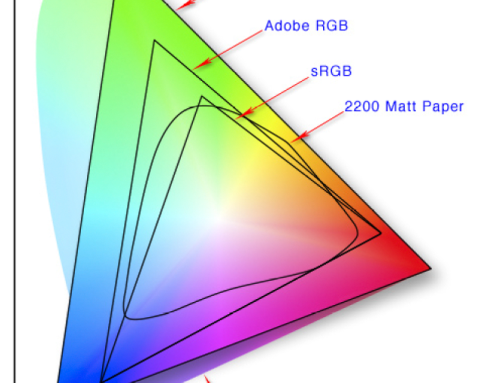
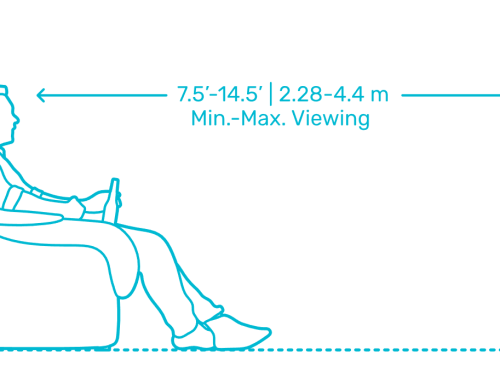

Leave A Comment